Gas Pumps
Jump to navigation
Jump to search
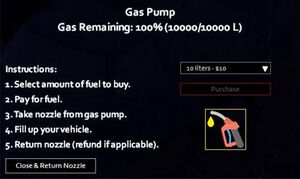
General Info
The gas pump modification was made by RJ aka RJ_RayJay for KRP, it adds onto the immersion and is replacing the vanilla gas pumps.
Where?
Gas pumps can be found at:
- Gas Stations
- Pitstops
How?
Follow these steps to refuel your car:
- Unlock the gas cap on your vehicle
- Rightclick the gas pump
- Click "Use Gas Pump"
- Select the amount of gas you want to buy in the dropdown (Money in inventory will be used)
- Click the "Purchase" button
- Click the nozzle in the menu
- Rightclick your vehicle and press "Fill" > "Gas Nozzle"
- Return the nozzle by pressing the nozzle button again. (Your money may be refunded depending how much fuel you actually put in the vehicle)
Bugs & Fixes
There is currently 1 known bug, the nozzle stays in your hand and you can't remove it, to fix that, all you need to do is equip an item that fills up both hands, a permanent fix is under development.