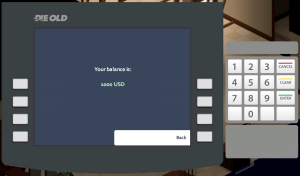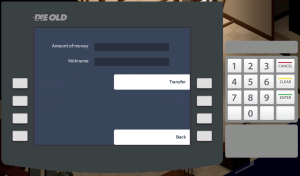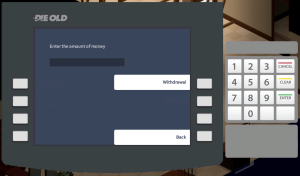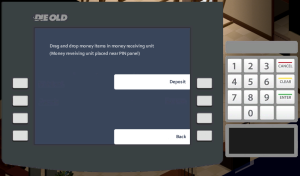Getting Started Guide
Kentucky Roleplay is very open ended regarding the things you can do, so in this guide we'll keep things directed at the following categories for learning about things:
- Game Mechanics
- Earning Money
- Navigation
With this in mind you'll learn about businesses, the government, ways of making money, how things work with our custom mods, and more.
The Money System
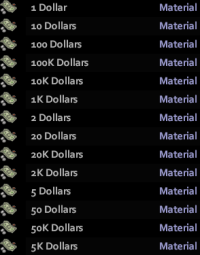
We use a custom currency system on Kentucky Roleplay with different denominations of paper dollar bills. With these dollar bill items you can buy other items from player run stores or deposit the money into your bank account at an ATM, which is another one of our custom mods.
Earning Money
Generally there are four ways of legally earning money: Running your own business, employment at a government organization, harvesting/selling raw resources, or working for somebody else's business. Those methods mentioned earlier go from high-risk/high-reward to low-risk/low-reward respectively.
There are numerous ways to illegally make money, some of them being a secret. Illegal money earning comes from drug production, money laundering, theft, and other ways you can think of making money that isn't allowed by the law.
Businesses & Organizations
Most businesses are run by players to simulate a player driven economy. Currently we use a centralized warehouse for distributing goods to businesses that said businesses then sell to other players. There are plans in place to eventually have all goods be produced from start to finish using raw and intermediate resources.
There are many employment opportunities within government organizations to foster things being run by the players for the players. For example, a critical role in the government are clerks who are responsible for issuing driver's licenses among many other various licenses, certificates, and permits. Higher up the chain of government, we elect officials for the Mayor's Office and even on rare occasions, the Governor's Office (which includes a set of a variety of positions in its own right). Other organizations include the police, fire department, medical department, and much more.
Gainful Employment
To earn money at a steady rate in a legal manner, consider employment. Most employment takes place by opening discussions with prospective business owners or heads of departments. Keep an eye out for employment opportunities at the Bulletin Board on the forum or on our Discord's Business Advertisements channel.
Some important and always in demand positions of employment include:
- Police Officers
- Doctors/Paramedics
- Clerks
Working At Government Organizations
Most government work pays well as the duties and responsibilities of those involved are very important and lead to many positive outcomes. The police maintain law and order, doctors keep everybody alive, and the municipal/state government funds these services.
The work done at government organizations is indispensable and critical to the general day to day lives of Kentucky's citizens. To get involved with this kind of employment, visit our forum's applications section to see which departments you may apply for. After applying, and in most cases, the department head will respond to you with whether or not you were accepted and provide further instructions to finalize your employment.
Opening & Running Businesses
To open a business, first consider which kind of business you'd like to run and where it would be located. Once ready, go to our forum's Business Applications section and post a new thread there to begin your application process (be sure to read any stickied threads for formats or important information).
After an admin has reviewed your application, they will either approve it or deny it with reason. If it is approved you may open a ticket on our Discord under the Support section for receiving further assistance with setting up your business.
Raw Resources
On the Kentucky Roleplay server, there are four raw resources that can be harvested and sold:
- Crops
- Fish
- Ores
- Wood
These raw resources can usually be sold at or around the centralized business warehouse. Continue reading through this beginner's guide to find out more information on how to harvest raw resources and sell them.
Harvesting & Selling Raw Resources
The method of harvesting raw resources gives plenty of income for any player willing to commit some time to this activity and is easy to pick up and profit from. Please note, some of these activities are considered illegal unless done within an authorized zone.
Crops
Growing and harvesting crops is probably the most time intensive work to be done but does pay in bulk after every harvest. To do this as a beginner, you will need seeds, a trowel, and a watering can (preferably with a nearby water source). It's recommended to have insecticide spray and mildew spray as well.
Follow these instructions to grow and harvest crops:
- Equip your trowel
- Right-click the ground
- Till the soil by digging
- Open a packet of seeds
- Right-click the tilled soil
- Plant your seeds
- Water your crops
- Wait awhile (use insecticide and mildew sprays as needed)
- Harvest your crops
- Profit
Fish

Fishing can be hit or miss depending on your skill level, especially during winter. To fish you will need a fishing rod, plenty of bait, and a water source. It's also recommended to keep handy some fishing line and paper clips to repair your fishing rod if it breaks.
Follow these instructions to catch fish:
- Equip your fishing rod in your primary
- Equip your bait in your secondary
- Right-click the water source
- Select the option to open the fishing menu
- Select the bait to use and where to transfer your caught fish from the menu
- Begin fishing
- Wait to catch fish
- Profit
Hunting
Placeholder.
Ores
Mining ores is so straight forward that no extensive list of instructions is really necessary. Equip a shovel, right-click any ground tile, dig for ores, wait, profit.
Wood
Chopping wood is so straight forward that no extensive list of instructions is really necessary. Equip an axe, right-click a tree, chop the tree, wait, pick up the logs from the ground, profit.
Recycling
Placeholder.
Selling Location
To sell your raw resources, refer to one of the Maps of Kentucky to find the centralized business warehouse location where you can sell your goods at.
Managing Money

As mentioned previously, money can be deposited into your bank account at an ATM where it will be safe from other players. The ATM also features the ability to withdraw your money that you've saved up or transfer it directly into another person's bank account by their username.
How To Use ATMs
Once in-game you may approach any ATM and right-click it to open a context menu and then click on the "Use ATM" option. You will be prompted to enter your pin on a pad on the right, and your pin should be visible on the same menu that was just opened. Once you've entered your pin and submitted it, you may proceed to use the ATM to carry out four different operations shown below.
The ATM's Main Menu
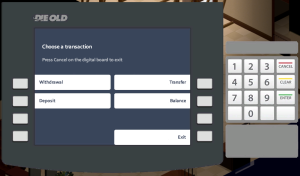
The Shop Ledger System
The Shop Ledger System allows players to configure any storage container tile as a buying/selling point that everyone can look into, but no one can add to it or take from it unless they are doing a proper buying or selling action. Shop Ledgers can usually be bought for a cheap price at the business warehouse point of interest.
How To Use A Shop Ledger
In order to use a shop ledger, it must first be in your primary inventory. Once there, you may right-click any container and convert the container into a store. Note: You may not convert any container you please into a shop that you'd own. You may only claim containers as stores with shop ledgers inside a business you own or if you have staff approval for a container outside the premises of your business.
Once the container has been converted to a store, you may right-click the container tile again and then click Edit Store. From this new menu you may set prices for selling any item that is stored within the container. You may also add a buy order for any item in the game. Note: You must enter a negative number for a buy order and ensure you have sufficient cash available in the container to complete any buy orders you may have. Additional configurations include transferring the ownership of the store to another player by their username or adding co-owner(s) to the store you just created. They will have almost the exact same access you have.
How To Buy/Sell At A Store
In order to buy or sell at a store, you must first right-click a valid store container and then click View Store if that option is available. You will be presented with a new menu to either buy items at a certain quantity for a specific price, or sell items in the same way but displayed as green text.
To buy an item from a store the cash items must be in your primary inventory. The same applies for selling items: In order to sell them, the items being sold must be in your primary inventory.
The Car Dealer System
The Car Dealer System allows players to purchase vehicles. Players can visit the car dealership to browse a variety of vehicles, each with different prices and features. To purchase a car, players must have the required amount of money in their bank account. They can also trade them with other players. The Car Dealer System enhances the realism of the game by enabling players to experience the full range of vehicle ownership, from buying and selling to maintaining and upgrading their cars.
How To Buy A Vehicle
In order to buy a vehicle from the car dealer, visit your local car dealership point of interest and look for a highlighted square on the ground (it should be yellow). If you're at the car dealer location and do not see the highlighted square, you may have to wait up to one minute for it to appear. Once you see the highlighted square, simply walk on it and the buy menu for the car dealer will open automatically where you can browse and purchase any listed vehicle you desire, if you can afford it.
The Property Management System
The Property Management System allows players to buy, sell, and rent properties. Players can own homes, businesses, and other types of real estate, which can be customized and managed to suit their needs. Owning property provides a stable source of income through rent or business operations. To purchase property, players must have sufficient funds and complete the necessary paperwork through the in-game government offices.
Points Of Interest
Kentucky Roleplay features numerous points of interest that players can visit and interact with. These locations are vital for various gameplay aspects, such as business transactions, legal procedures, emergency services, and social interactions.
Business Warehouse

The Business Warehouse is a centralized hub where businesses can procure and distribute goods. It's a key component of the player-driven economy, providing resources necessary for running player-owned shops and enterprises. The warehouse is where raw materials are transformed into sellable products, ensuring a steady supply chain for the community.
Car Dealer
The Car Dealer is where players can purchase vehicles. The dealership offers a range of vehicles, from economy cars to luxury models, each with different prices and features.
Court House
The Court House is the center of the judicial system in Kentucky Roleplay. Here, players can resolve legal disputes and participate in trials. The Court House is essential for maintaining law and order, ensuring that the legal aspects of the game are upheld.
Fire Department
The Fire Department is responsible for responding to fires and other emergencies. Players can work as firefighters, helping to protect the community from fire hazards and providing rescue services. The department is equipped with fire trucks, hoses, and other firefighting equipment.
Motel

The Motel provides temporary accommodation for players who are new to the server or need a place to stay while they search for a permanent residence. The motel offers basic amenities and is conveniently located near key areas of the town.
Police Department
The Police Department is the base of operations for law enforcement. Players working as police officers are responsible for maintaining public order, investigating crimes, and apprehending offenders. The department is equipped with patrol cars, weapons, and other law enforcement tools.
RV Dealer
The RV Dealer offers recreational vehicles for players who prefer a mobile lifestyle. RVs can be purchased and customized to provide a comfortable living space that can be moved to different locations. This dealer is ideal for players who want the freedom to travel around the map.
Town Hall
The Town Hall is the administrative center where players can interact with the government. It’s where elections are held, government jobs are posted, and various civic services are provided. Players can also apply for building permits, and other official documents at the Town Hall such as driver's licenses and vehicles registration.