Phones
Jump to navigation
Jump to search
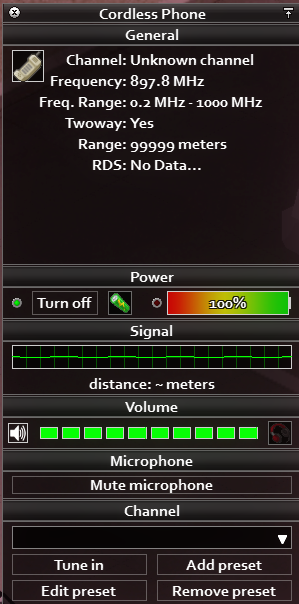
General Info
Every player spawns with the item "Cordless Phone", you can set your own phone number by tuning into it like a frequency:
- Rightclick the phone
- Change settings
- "Add preset"
- select your desired phone number
- "Save"
- "Tune in"
People can now call you!
How to call someone else
- Open the phone menu
- "Add preset"
- select their phone number
- "Save"
- "Tune in"
- Type: "/all ring ring [Number]" for example
- Talk with them.
Useful info
The battery drains very very slowly, you'll almost never have to replace it. If you look at the top you can see what frequency you are currently on. You can talk either thru text OR voice, both work. You can add multiple presets, for example your friends number and your own.