How To Join KRP
Joining Kentucky Roleplay is an easy process. It involves joining our Discord, registering on our forum (optional but recommended), and then applying for a whitelist on our Discord. See below for a step by step process to joining KRP.
Joining Discord
You may join our Discord here: Kentucky Roleplay Discord Invite
Getting Whitelisted
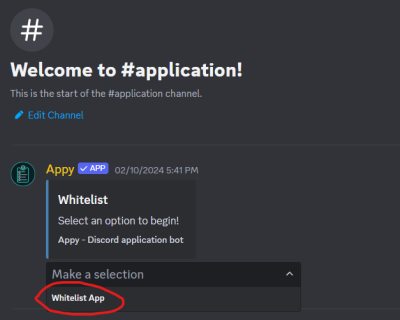
To gain access to the entirety of our Member's section on Discord, you must be whitelisted first.
Follow these steps to get whitelisted:
- Navigate to the Newcomers section.
- Click on the #application channel.
- Select Whitelist App from the dropdown menu.
- View your DMs for further instructions and answer questions as applicable.
- NOTICE: Please ensure your Steam Profile is visible so that we may screen your application.
- If you do not want to make your profile visible, please open a ticket so that we may coordinate alternative methods to screen your application (this may take longer).
- Wait for a staff member to review and approve your whitelist application (max. wait time: 24-48 hours, although it's usually much sooner).
- Once approved, check your DMs for information details for connecting to the server.
Sometimes we may miss your application on our end of things. If you are waiting longer than 24-48 hours for a whitelist application approval, please open a ticket to notify us about your issue.
Joining Our Server
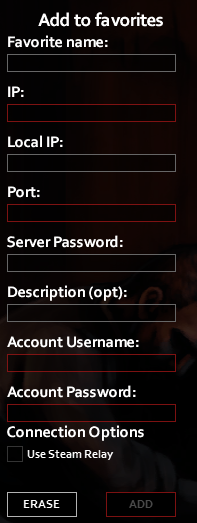
There are five pieces of information that will be supplied to you via Discord DMs that you should have received from previous steps in order to join our server:
- Server IP
- Server Port
- Server Password
- Account Username
- Account Password
This process is pretty straightforward. Open Project Zomboid, click Join, fill in the information on the right-side menu by proceeding to copy/paste the associated information from your DMs into the fields as applicable.
- Note 1: Do NOT fill in the Local IP field and leave the Use Steam Relay checkbox unchecked.
- NOTE 2: Be sure that you are NOT copy/pasting any extra spaces from the DM with the connection info, as your connection to the server will fail if that happens.
- NOTE 3: It's recommended to fill in the "Favorite name" as "Kentucky Roleplay - [INSERT CHARACTER NAME HERE]" to differentiate between any additional character you may have in the future since each new character requires a separate username and password.
Once all of the info is entered, click the ADD button and you may now join the server by selecting it from the left-hand list of servers then clicking the JOIN SERVER button near the bottom right. Please be mindful not to click the DELETE button as that will remove your saved server.
Downloading Mods
Upon first connection, you will be prompted to download all of the mods that our server uses. If you are on a slow internet connection, please be patient as it may take some time.
Extra Notes
- Your game may freeze while connecting to the server. This is normal for low-end PCs. Please do NOT click around on your screen and wait patiently for the Click To Start text to appear before actually clicking on your screen and you will successfully connect to the server.
- Workshop item versions may be different than what the server has installed. If this is the case, please use the @Restart mention (including the reason for a restart request) in our #restart-requests channel found under the General Media&Talk section.
After Connecting
We highly recommend you read our Getting Started Guide to learn more about how to play if this is your first time playing on Kentucky Roleplay.